Computers, Software, and Networking
Discounts on Computer Purchases
The University of New Haven has arranged for specialized computer discounts with two premiere vendors, Apple and Dell. Both of these vendors offer educational discounts on their product lines as well as their customized systems. These discounts vary by model, and promotional period, so there is no set discount rate. Purchases made through the Educational Discount programs are strictly between the purchaser and the vendor. Apple and Dell offer extended warranty options that we strongly recommend reviewing and taking advantage of as well. While the University provides all students with technical support, we do not stock, purchase or provide parts.
What Kind of Computer Should I Purchase?
You should consult your advisor in your anticipated program of study to determine if there are any special requirements for hardware or software. Below are the recommended MINIMUM computer configurations:
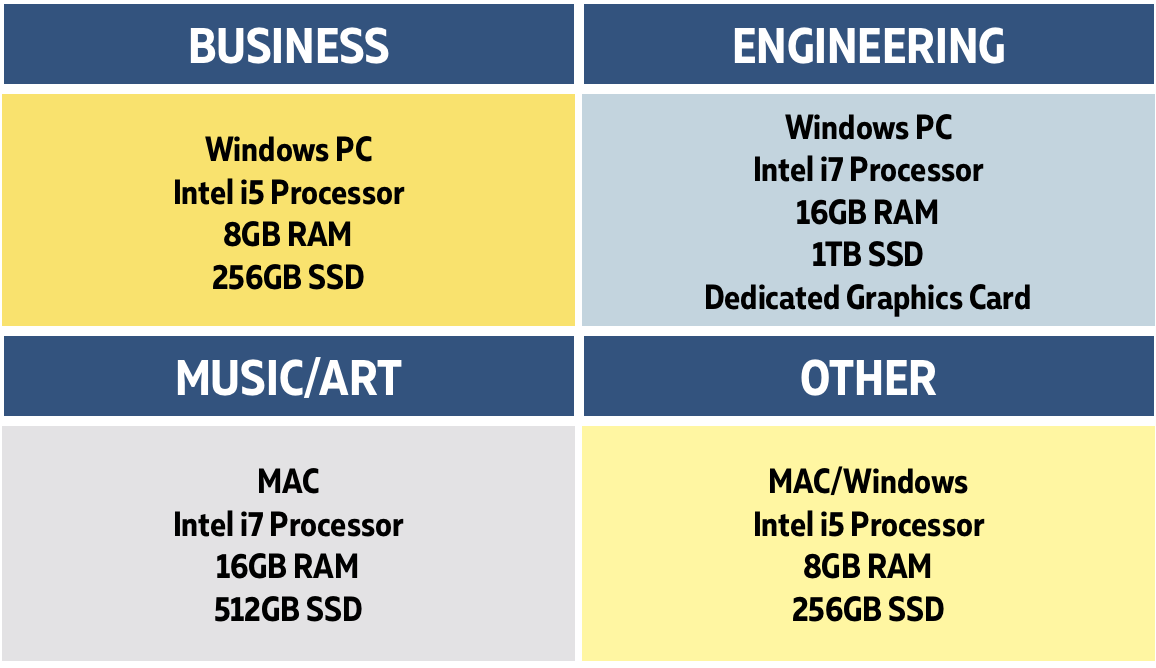
For Business and Engineering majors – you may purchase a Mac in place of our recommended system. In this configuration, we recommend a minimum 1TB SSD to allow for Windows to be installed using Parallels or Bootcamp.
The University has a licensing agreement with Microsoft and other vendors that allows us to provide low-cost, and free software under the Volume Licensing Program. Check out OnTheHub for details about additional software that is available.
The University licensing agreement with Microsoft provides all students with a free copy of Microsoft Office, which can be installed on up to 5 devices. Future upgrades will be made available as they are released. You also have access to 1TB of cloud storage on OneDrive to store all of your data.
Instructions on how to download your free copy of Office through your University of New Haven Office 365 account are available by clicking here. Instructions on how to setup your OneDrive account are available here.
If you have any questions, please contact Student Technical Support:
Email: studenttechsupport@newhaven.edu
Phone: 203-932-8324 (option 2)
Hours: Monday – Friday, 8:30 AM – 4:30 PM (monthly calendars)
Located in Campus Bookstore
DELL Product Discounts
The University of New Haven has teamed up with DELL to offer discounts on select Dell products. For more information about this program, please consult Dell’s website.
Apple Product Discounts
The University of New Haven has teamed up with Apple to offer discounts on select Apple products. For more information about this program, please consult Apple’s website.
The University of New Haven offers high speed internet via wired or wireless connectivity throughout all residential and academic buildings. The University of New Haven network is free to USE, but not ABUSE. The University provides these networks for the enhancement of your academic pursuits. If you engage in inappropriate activity, your connectivity privileges may be revoked. For clarification on what is considered inappropriate activity, you can review the terms of the Acceptable Uses Policy.
Get Connected Wirelessly:
All students should join the wireless network ChargerWifi using your University credentials. ChargerGuest is for our guests of the University, and media devices ONLY.
If you need help getting connected, please follow these instructions.
**Streaming and gaming devices need to be pre-registered before connecting to ChargerGuest. Go to our Device Registration Page to register your device.**
Get a Wired Connection:
Please contact studenttechsupport@newhaven.edu to have a network jack activated in your dorm room. Include your dorm, room number, and the jack number you would like activated. Not all residential rooms have wired connectivity. Ethernet cables are available for purchase at the University of New Haven Campus Store if you do not have one already.
Minimum Configurations to Connect to the University’s Network:
University of New Haven is an open platform campus with Macs, PCs, and Unix/Linux. You are welcome to use any computer if it meets the minimal system described below:
Mac – Mac OS X 10.0
Windows – Windows 7 or newer, Linux, and wireless N compatible or better
Connectivity Issues:
If you are experiencing network issues, please contact Student Technical Support:
Email: studenttechsupport@newhaven.edu
Phone: 203-932-8324 (option 2)
Hours: Monday – Friday, 8:30 AM – 4:30 PM (monthly calendars)
Located in Campus Bookstore
